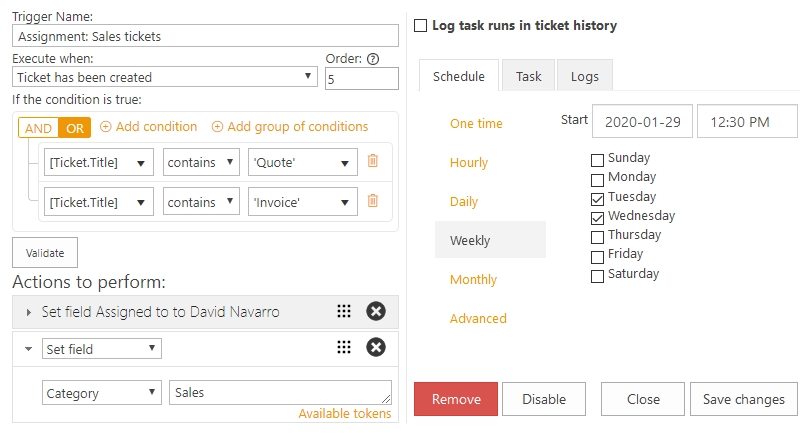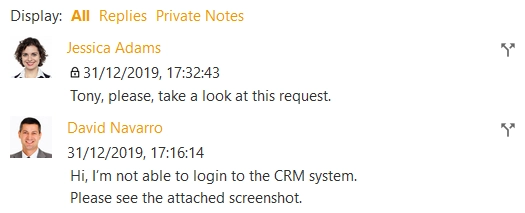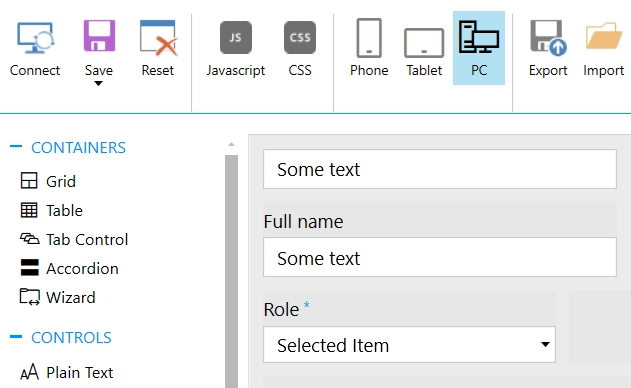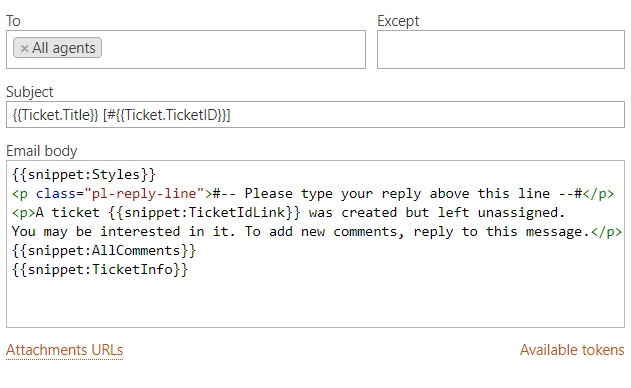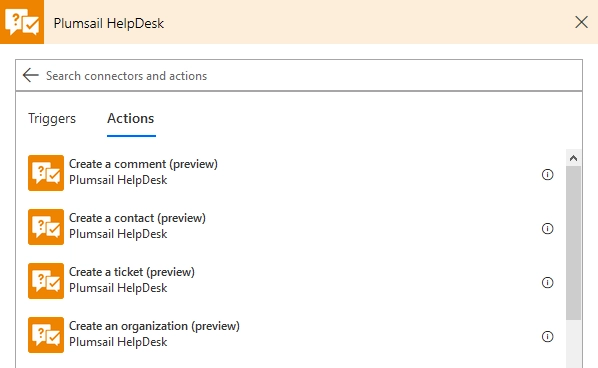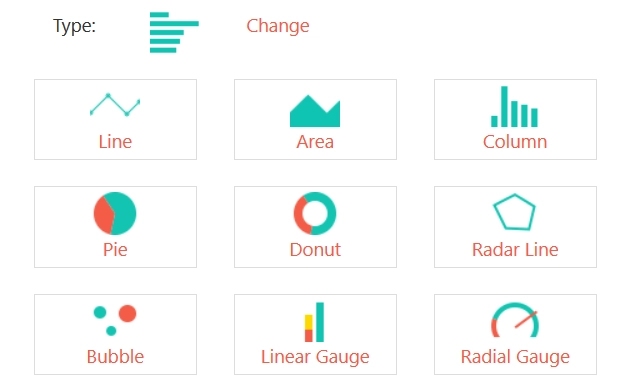Help Desk with streamlined and clutter-free interface
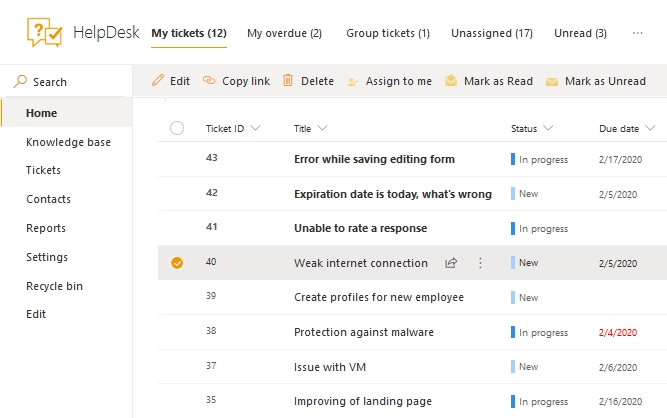
Stay informed about new
and updated ticketsUse the familiar SharePoint
menus to work with ticketsFilter tickets with pre-defined
views or create your ownSwitch between HelpDesk modules
with global navigationGet updated about overdue tickets
All key ticketing system information on one page
Keep track of the ticket’s updates
Interact directly with your customer and keep the discussion in one place
Click the request’s name to view their profile and last messages
Assign tickets to individuals or groups
Classify tickets
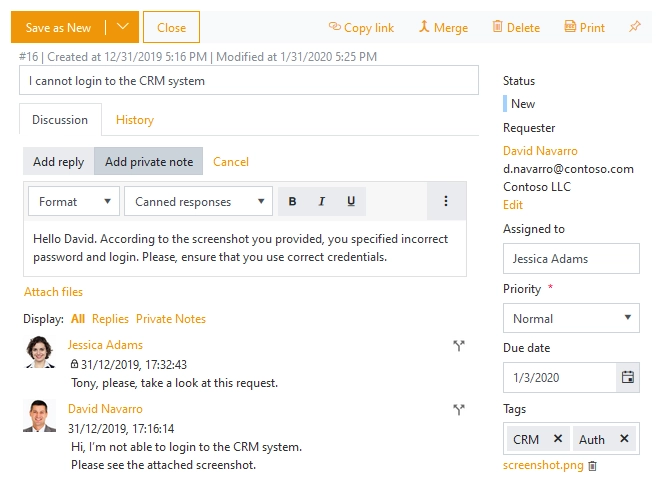
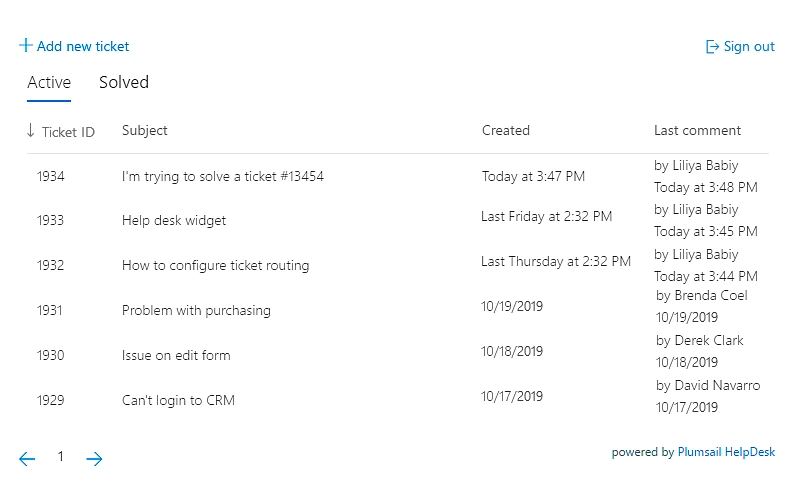
Help desk widget to provide support on public sites
With the Help Desk widget, your requesters can easily submit tickets on external sites. Attachments and a mobile-friendly view are available.
Track support team performance with SharePoint Help Desk reports
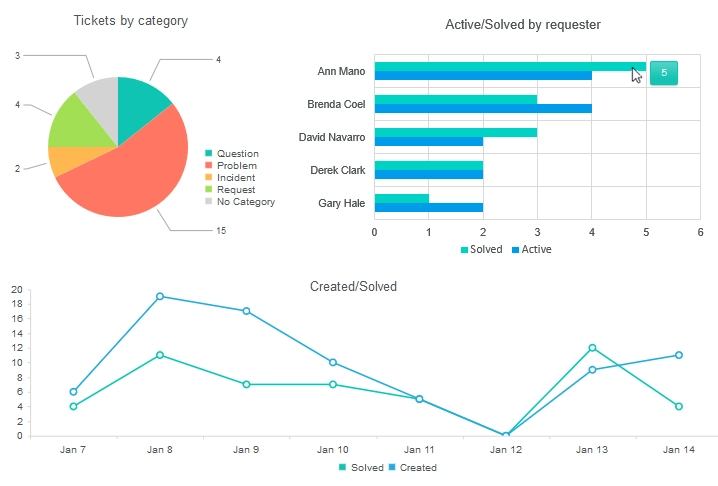
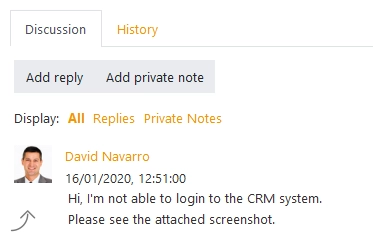
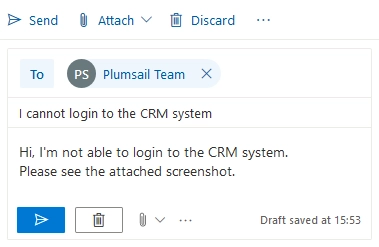
E-mail messages from your customers instantly appear in SharePoint HelpDesk
Automate repeating tasks in your helpdesk with triggers and schedules